Page 1 of 1
How Do You Add Pictures From http://www.photobucket.com?
Posted: Tue Oct 20, 2009 7:33 pm
by sandygalesmith
I've been tryen to figure out how to add pictures here from photobucket.Could you please explain it to me on how to add an photo from there (
http://www.photobucket.com)?I can't wait to hear from you.
Re: How Do You Add Pictures From http://www.photobucket.com?
Posted: Tue Oct 20, 2009 7:39 pm
by RYAN J.
Sure! All you have to do, is log into your photo album, Find the photo you want to post, put your mouse over it & a box will pop down with several links. Click on 'Direct link' and hit Ctrl+C (Copy) And go to the fanmail.biz page and push Ctrl+V (Paste)
Hope that helps ya!
RYAN J.

Re: How Do You Add Pictures From http://www.photobucket.com?
Posted: Wed Oct 21, 2009 9:07 am
by osiris
AS Ryan said, if you use the Direct Link e.g using one of mine as an example...
Code: Select all
http://img.photobucket.com/albums/v225/tauriosiris/16585712.gif
You'll get this, which people can click on to get to the image (also use this if inputting the link in to your profile for your avatar)...
http://img.photobucket.com/albums/v225/ ... 585712.gif
However if you use the one that says IMG Code which looks similar too...
Code: Select all
[img]http://img.photobucket.com/albums/v225/tauriosiris/16585712.gif[/img]
It'll make the image appear on the page, like this...
Re: How Do You Add Pictures From http://www.photobucket.com?
Posted: Wed Oct 21, 2009 3:34 pm
by sandygalesmith
Thank you for your help Ryan J.
RYAN J. wrote:Sure! All you have to do, is log into your photo album, Find the photo you want to post, put your mouse over it & a box will pop down with several links. Click on 'Direct link' and hit Ctrl+C (Copy) And go to the fanmail.biz page and push Ctrl+V (Paste)
Hope that helps ya!
RYAN J.