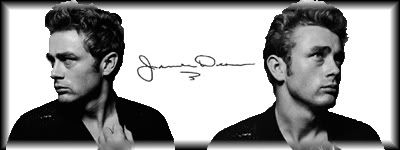Fanmail
Who edited this thread?
Forum rules
Sponsored link: Google Workspace 14-day free trial
 Upload your pictures here: Surf My Pictures | Google Photos | Imgbb | Tumblr | Imgur
Upload your pictures here: Surf My Pictures | Google Photos | Imgbb | Tumblr | Imgur
Sponsored link: Google Workspace 14-day free trial
Who edited this thread?
Via Venue Addresses (Until March 2026)  updated 9/26/2025
updated 9/26/2025
Re: Who edited this thread?
Check the logs: Hollywood Meg
Re: Who edited this thread?
And Meg did rightly so, that member is not qualified to sell as he doesn't have more than 100 posts, as the rules clearly states...
Re: Who edited this thread?
And I just deleted it! :razz:
If the moderators don't look after this forum, no-one will!
If the moderators don't look after this forum, no-one will!
- guilder1st
- Autograph Collector

- Posts: 1037
- Joined: Mon Sep 17, 2007 11:42 pm
- Contact:
Re: Who edited this thread?
It probably would have been better(easier) to move the topic to trash/ or lock the topic and edit out the first post. Instead of posting edit in every single post. It would have been quicker and easier to do for meg. I think that's probably why admin wondered who edited that. {thumb2}
Re: Who edited this thread?
Im just wondering if youve ever tried moving something to the trash? I cant do it, can anyone?guilder1st wrote:It probably would have been better(easier) to move the topic to trash/ or lock the topic and edit out the first post. Instead of posting edit in every single post. It would have been quicker and easier to do for meg. I think that's probably why admin wondered who edited that. {thumb2}
#-John-#
-
Hollywood_Meg
- Posts: 230
- Joined: Tue Jul 11, 2006 8:36 pm
- Contact:
Re: Who edited this thread?
Hi, I just saw this post. Yes it was me who edited the post. I would have moved it to trash or deleted it but I have no idea how to do that. Can someone teach me how?
Thanks,
Meg
Thanks,
Meg
Re: Who edited this thread?
Moving the thread to the trash is pointless, or should I say attempting to move a thread to the trash is pointless. At the moment, only Admin appears to be able to move things there. Which in reality- it's purpose is questionable as is. If something is actually trash, then why put it in a subforum called 'trash'- where it will sit and grow mold. Just delete it... Anyways, to delete a topic, there is a small drop down menu in the bottom left of every thread (called "Quick-mod tools" , just click it select "Delete Topic". To delete a specific post- and not the whole thread, just click the red X in the corner of the exact post.
-Matt
-Matt
- guilder1st
- Autograph Collector

- Posts: 1037
- Joined: Mon Sep 17, 2007 11:42 pm
- Contact:
Re: Who edited this thread?
Sometimes I delete, sometimes I lock and edit out links. I don't have access to the trash part of the forum, so I can't move it there. I think only gm's and admin can.
-
Hollywood_Meg
- Posts: 230
- Joined: Tue Jul 11, 2006 8:36 pm
- Contact:
Re: Who edited this thread?
my quick mods drop down menu doesn't give me the option to delete posts.
Who is online
Users browsing this forum: No registered users and 3 guests