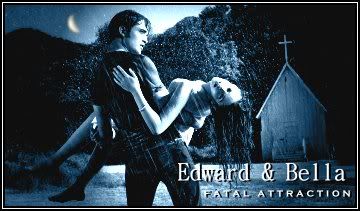Burning photos on CD
Forum rules
Sponsored link: Google Workspace 14-day free trial
 Upload your pictures here: Surf My Pictures | Google Photos | Imgbb | Tumblr | Imgur
Upload your pictures here: Surf My Pictures | Google Photos | Imgbb | Tumblr | Imgur
Sponsored link: Google Workspace 14-day free trial
Okay, now you guys just got too tecnical for me! *lol* I was thinking about the proportions of the image to avoid the blank lines at the side if you're sending them off to print via the internet. I suggested that pixel size cos that's one I am familiar with and the pictures turn out amazing (without the lines) but yes you are right the bigger, the better (pictures!) *lol*
Fatima xxx
Fatima xxx
-
TheCollector
- $10 gift certificate winner

- Posts: 2744
- Joined: Fri Apr 15, 2005 1:05 pm
- Contact:
The bigger the better... I like that. 
Just one example: I'm currently sending off some Anastacia photos to my online photo store to get them printed. The original size of each photo is 8593x6409 pixels, but to get 8x12 inch glossy prints I used Google Picasa to cut them down to the right size within seconds to avoid any blank lines.
I suggest you simply download Google Picasa (click here). It's very helpful!
Best,
Stephan
xxx
Just one example: I'm currently sending off some Anastacia photos to my online photo store to get them printed. The original size of each photo is 8593x6409 pixels, but to get 8x12 inch glossy prints I used Google Picasa to cut them down to the right size within seconds to avoid any blank lines.
I suggest you simply download Google Picasa (click here). It's very helpful!
Best,
Stephan
xxx
"I'm tough, ambitious, and I know exactly what I want. If that makes me a B * * C H, okay." - Madonna
http://www.facebook.com/ViaVenueAutographs

http://www.facebook.com/ViaVenueAutographs

-
TheCollector
- $10 gift certificate winner

- Posts: 2744
- Joined: Fri Apr 15, 2005 1:05 pm
- Contact:
Thanks for that link Stephan  That is a great piece of software
That is a great piece of software 
It is also available as an english download here: http://picasa.google.co.uk/intl/en/#utm ... _medium=et
Thanks again!
Ian
It is also available as an english download here: http://picasa.google.co.uk/intl/en/#utm ... _medium=et
Thanks again!
Ian
-
TheMailman
- Autograph Collector

- Posts: 2655
- Joined: Mon Dec 05, 2005 6:05 pm
- Contact:
I was hoping that software would have a device where it could increas pixels  Is there anywhere which has really high pixel pictures. The highest pixels I've ever had on one photo was about 3000x2000 I think. I want a specific photo to be increased by alot of pixels but there isn't anywhere that does this, right?
Is there anywhere which has really high pixel pictures. The highest pixels I've ever had on one photo was about 3000x2000 I think. I want a specific photo to be increased by alot of pixels but there isn't anywhere that does this, right? 
TheMailman

TheMailman
-
TheCollector
- $10 gift certificate winner

- Posts: 2744
- Joined: Fri Apr 15, 2005 1:05 pm
- Contact:
Unfortunately you can't increase the pixels in a picture file 
This is set by the resolution which is selected to initially scan or save the image. Basically there is no way to add detail (pixels) to a file once it has been saved.
It is possible to increase the DPI if you can find a large image and reduce it in size. The DPI increases in proportion to the reduction of the image size.
Conversely if you increase the overall size of the image then the resolution (DPI) will go down.
Ian
This is set by the resolution which is selected to initially scan or save the image. Basically there is no way to add detail (pixels) to a file once it has been saved.
It is possible to increase the DPI if you can find a large image and reduce it in size. The DPI increases in proportion to the reduction of the image size.
Conversely if you increase the overall size of the image then the resolution (DPI) will go down.
Ian
-
TheMailman
- Autograph Collector

- Posts: 2655
- Joined: Mon Dec 05, 2005 6:05 pm
- Contact:
-
TheCollector
- $10 gift certificate winner

- Posts: 2744
- Joined: Fri Apr 15, 2005 1:05 pm
- Contact:
Hi TheMailman 
Basically, when you talk about pixels you are referring to an on-screen version of the picture. When you are talking about printing it is then that the DPI (Dots Per Inch) becomes more important.
Yes, the printed picture detail will improve as you reduce the size of the picture (as you will be cramming the same number of on-screen pixels (or printed dots) into a smaller space. Conversely if you enlarge the picture the detail will decrease as the same amount of dots will have to cover a bigger space.
You can achieve the same thing using any decent photo manipulation software such as the kind that comes with scanners or digital cameras.
I personally use Photoshop for changing my photos, but it is pretty pricey. Realistically though, you can do the same thing with Microsoft Image Composer, or any other budget package.
Hope this helps!
Ian
Basically, when you talk about pixels you are referring to an on-screen version of the picture. When you are talking about printing it is then that the DPI (Dots Per Inch) becomes more important.
Yes, the printed picture detail will improve as you reduce the size of the picture (as you will be cramming the same number of on-screen pixels (or printed dots) into a smaller space. Conversely if you enlarge the picture the detail will decrease as the same amount of dots will have to cover a bigger space.
You can achieve the same thing using any decent photo manipulation software such as the kind that comes with scanners or digital cameras.
I personally use Photoshop for changing my photos, but it is pretty pricey. Realistically though, you can do the same thing with Microsoft Image Composer, or any other budget package.
Hope this helps!
Ian
-
TheMailman
- Autograph Collector

- Posts: 2655
- Joined: Mon Dec 05, 2005 6:05 pm
- Contact:
-
TheCollector
- $10 gift certificate winner

- Posts: 2744
- Joined: Fri Apr 15, 2005 1:05 pm
- Contact:
Who is online
Users browsing this forum: No registered users and 13 guests